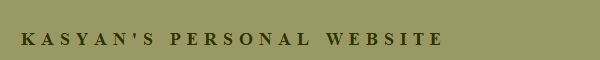Useful links
Adobe
Adobe software and products updates
InDesign
InDesignsecrets.com is your one-stop shop for all things InDesign.
InDesign Introduction and Resources — Learn the basics and expand your knowledge with these essential websites and books.
Data merge
Data Merging Individual Records to Separate PDFs
Data Merging Individual Records to Separate PDFs Part 2: via Scripting
Overset Text
Viewing Overset Text in Table Cells
Acrobat
Photoshop
24 Best FREE Photoshop Plugins & Filters
Regular expression
InDesign GREP Help by JongwareePub
EPUBsecrets — created by David Blatner and Anne-Marie Concepcion, and hosted by Matthew Diener, ePUBsecrets.com is the world’s best resource for all things EPUB.
EpubCheck — a tool to validate IDPF EPUB files
EPUB Straight to the Point book by Liz Castro
Pigs, Gourds, and Wikis — a blog by Liz Castro
Here are some links that might be useful for you to get you started with fixed-layout ePubs:
Field Guide to Fixed Layout for E-Books a free ebook on the ins and outs of Fixed Layout EPUB
ePubCrawler -- InDesign to Fixed Layout EPUB converter. (a tool for converting InDesign documents to fixed-layout ePub. It worked very well for me: I had to make only small adjustments to CSS styles).
HTML
HTML5 Periodical Table by Nick Schaferhoff
Unicode
"On the Goodness of Unicode" by Tim Bray
"The Absolute Minimum Every Software Developer Absolutely, Positively Must Know About Unicode and Character Sets (No Excuses!)" by Joel Spolksy
Unicode text and Unicode files in UltraEdit/UEStudio
XML
Designer's Guide to Adobe InDesign and XML by James Maivald
XML Publishing with Adobe InDesign by Dorothy Hoskins
InDesign XML Import — Tutorial with free working Template
Databases
Porky — a JavaScript extension for Adobe InDesign and other Adobe products supporting ExtendScript. Use various data types like SQL databases, XML- and JSON files as a variable source.
Excel
SpreadsheetDaddy — Easy-to-follow Excel Tutorials & Guides.
Excel Easy — a great place to get up to speed with Excel. They offer a fully illustrated Excel tutorial + 300 examples. It's 100% free. The VBA section introduces you to coding basics in Visual Basic for Applications: the programming language used in Excel on Windows.
Excel Tutorials — In this Excel blog, you will learn some of the amazing things which will add real value to your professional career. You are going to learn right from basic to some of the advanced stuff with this blog. They have covered formulas, tools, charts, productivity techniques, useful Excel tips, different kinds of formulas with a practical approach.
Compute Expert — This website has many free, in-depth excel tutorials that might be useful for visitors who want to master excel usage better. It discusses various topics that people can learn from, especially beginner and intermediate users. Most of the tutorials are provided with a simple exercise so people can understand the lessons from those tutorials more practically.
ExcelMojo — Learn and Master Microsoft Excel with 200+ free articles, step by step guides, all about formulas & functions, self-study resources and excel templates.
JavaScript
My favorite JavaScript Reference.
URL Decode and Encode - Online
Decode from URL-encoded format (also known as "percent-encoded") or encode into it with various advanced options.
jQuery
jQuery Cheat Sheet for Beginners — by Nick Schäferhoff — makes work a whole lot easier for avid jQuery developers and it may be one of, if not the most comprehensive one on the internet because he literally put together 13 pages (that anyone download as a PDF document for FREE) covering things such as selectors, Attributes / CSS, manipulation, traversing, and much much more that your audience can benefit from right away.
Unified eXtensibility Platform (UXP)
InDesign UXPScript Speed by Kris Coppieters
Plug-ins
K4 InDesign Javascript API Documentation
Uncategorized
Online barcode generator (I use it for my textbooks. Generate it as SVG and then resave it as AI/PDF in Illustrator to keep vectors).