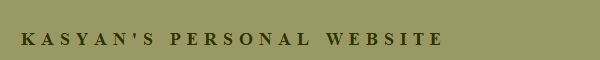Scripts for my own workflow
The following scripts were made especially for my own workflow. Below them are the scripts written on request of other people. They will not work for you as they are, but might be of interest to scripters. You are free to use them as starting point for your scripts or revise them to your needs.
Print each page to PS-file (ID) - 21.11.2017
Checks whether the current document contains non-CMYK images and modified links, and prints every page to a separate PS-file
Export each page as PDF-file (ID)
Checks whether the current document contains non-CMYK images and modified links, and exports every page to a separate PDF-file onto the desktop.
Open All RGB Files (ID)
Opens in Photoshop all TIFs and PSDs which are in RGB or Grayscale color mode. Very useful when your file contains loads of images that you have to color correct.
Export thumbnails to Bridge (ID)
The script that allows our editor in chief, art director, advertising manager and everybody interested to watch the process designing pages online.
Add Darken Layer (PS)
Adds a "Darken Layer" layer to the active image in Photoshop. I use it to paint over "white spots" on the background, sky, etc.
Apply Unsharp Mask filter and then Fade Luminosity (PS)
I use it to sharpen CMYK images. (Method recommended by Dan Margulis: first apply Unsharp Mask filter, then Fade Luminosity)
Hot folder in Bridge — resave as PSD file in Photoshop
Export to HTML for business.ua site (ID)