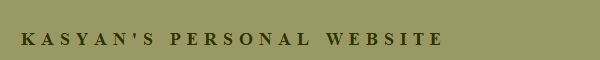Save with backup
This is a start-up script for InDesign. Works in CC 2018.
Author: Gregor Fellenz (grefel)
I just edited it a little: in particular translated it from German to English.
The script adds a new menu item: called Save with backup right below the File > Save command and creates the InDesign backup-files folder in your Documents folder.
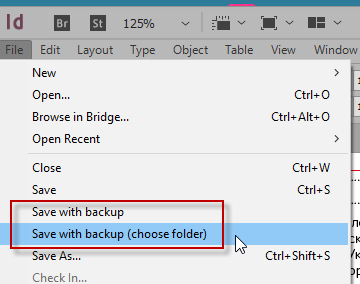
Once you select the menu item, a subfolder with date specifier is created if it doesn’t exist yet in the form of DD-MM-YYYY, and the document is copied here with the beginning of the name indicating the current time: MM-SS__TheOriginalName.indd.
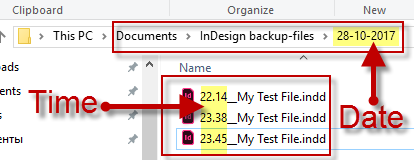
You can download the script from here.
Here is another version. The only difference: it allows the user to choose a folder where to save the backup copy of the file.
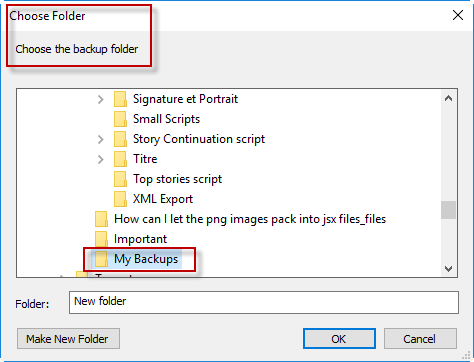
See also Save versions by Martin Fischer