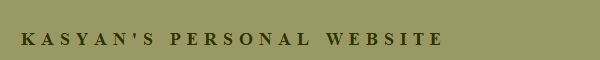Numbering script
Script for InDesign. Author: Jared Katz.
This script allows the numbering of a layout in the form of ticket, raffle tickets, event cards, etc.
Before Running this script, create a master page of a size that your printer can print place text boxes where you want the numbers to show up on the master page.Link all the text boxes. If you need more than 1 number on an item, link the boxes by linking all numbers on one item and then move to the next item. Remember to have the text box height be the height of 1 line or you will get more than 1 number per spot. Go to page 1 and under the pages panel, choose override all master page items. Click inside of the first number location and then run this script MAKE SURE THAT SMART TEXT REFLOW IS ON UNDER PREFERENCES->TEXT
Set up master page, place 1 line text boxes where you want numbers and then link the boxes
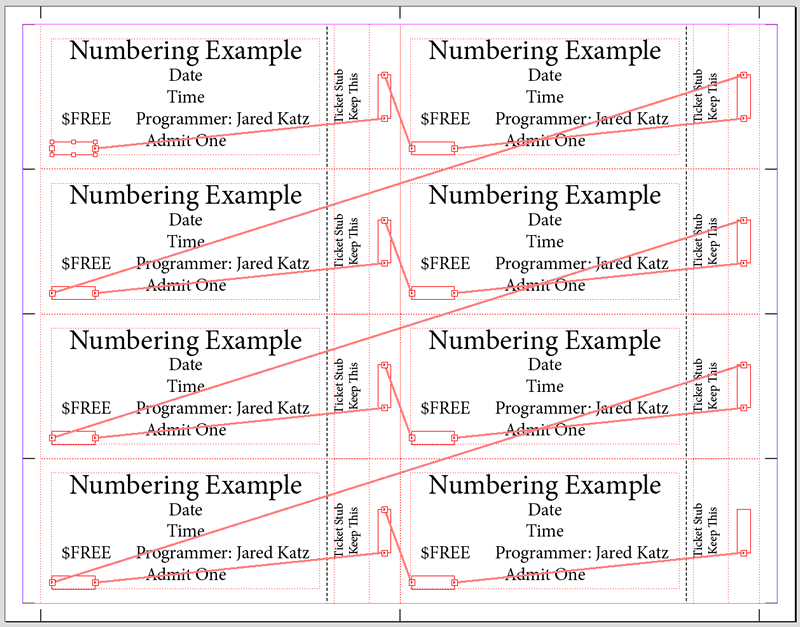
Run the script and set your options
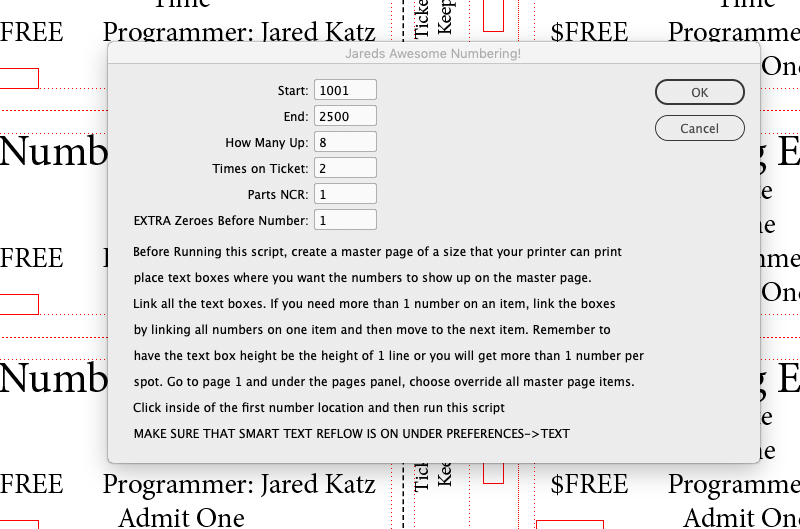
Print, cut and stack
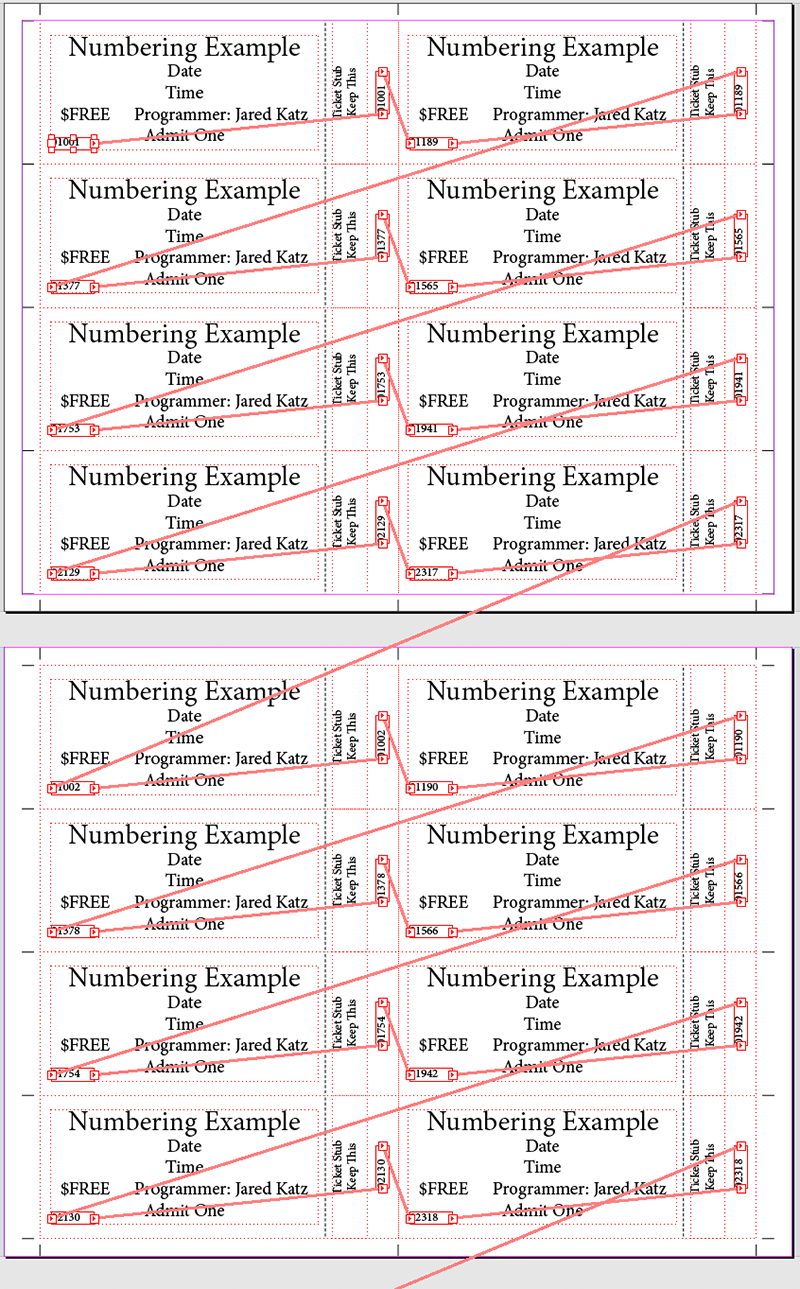
Click here to download the script.